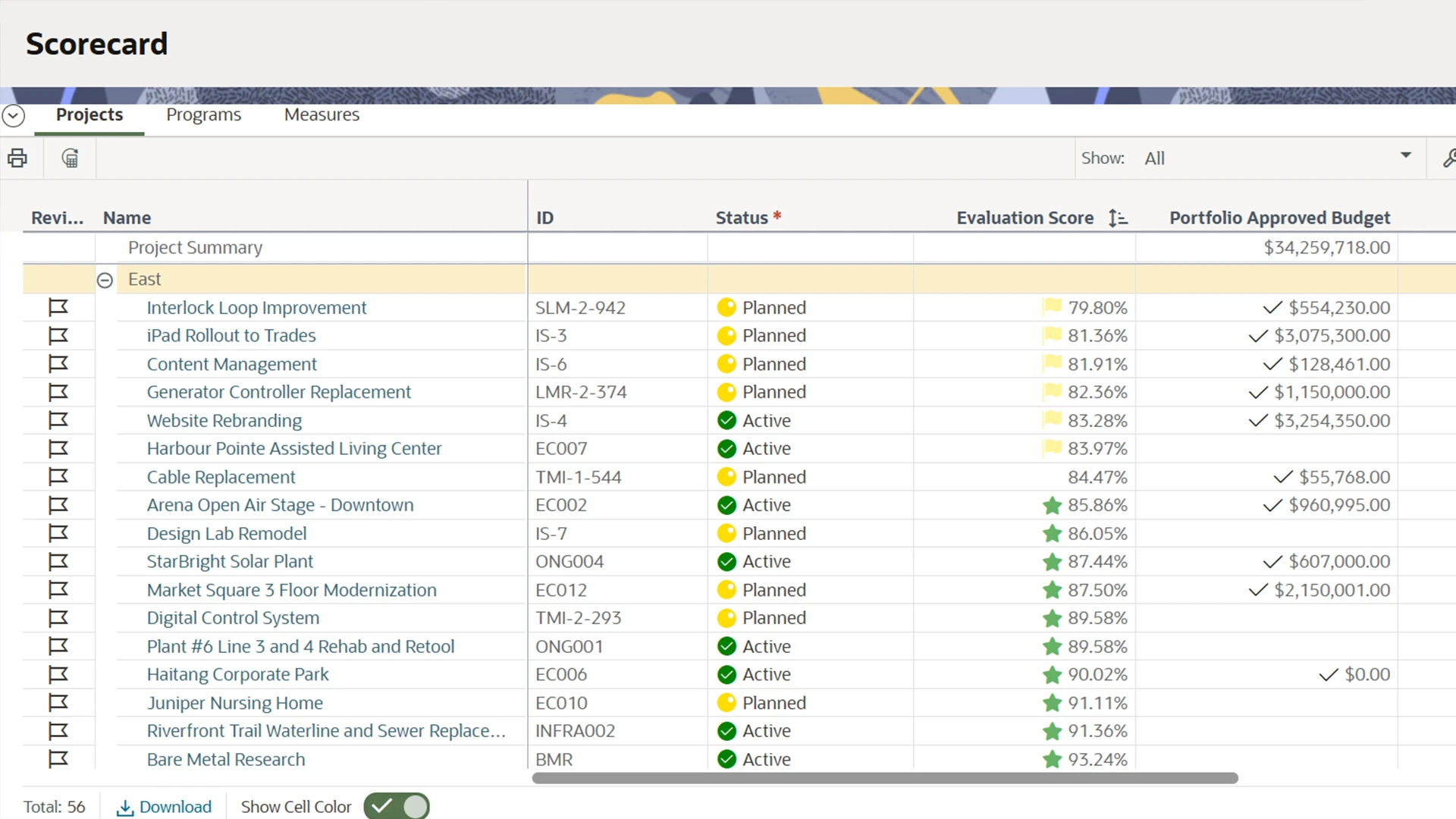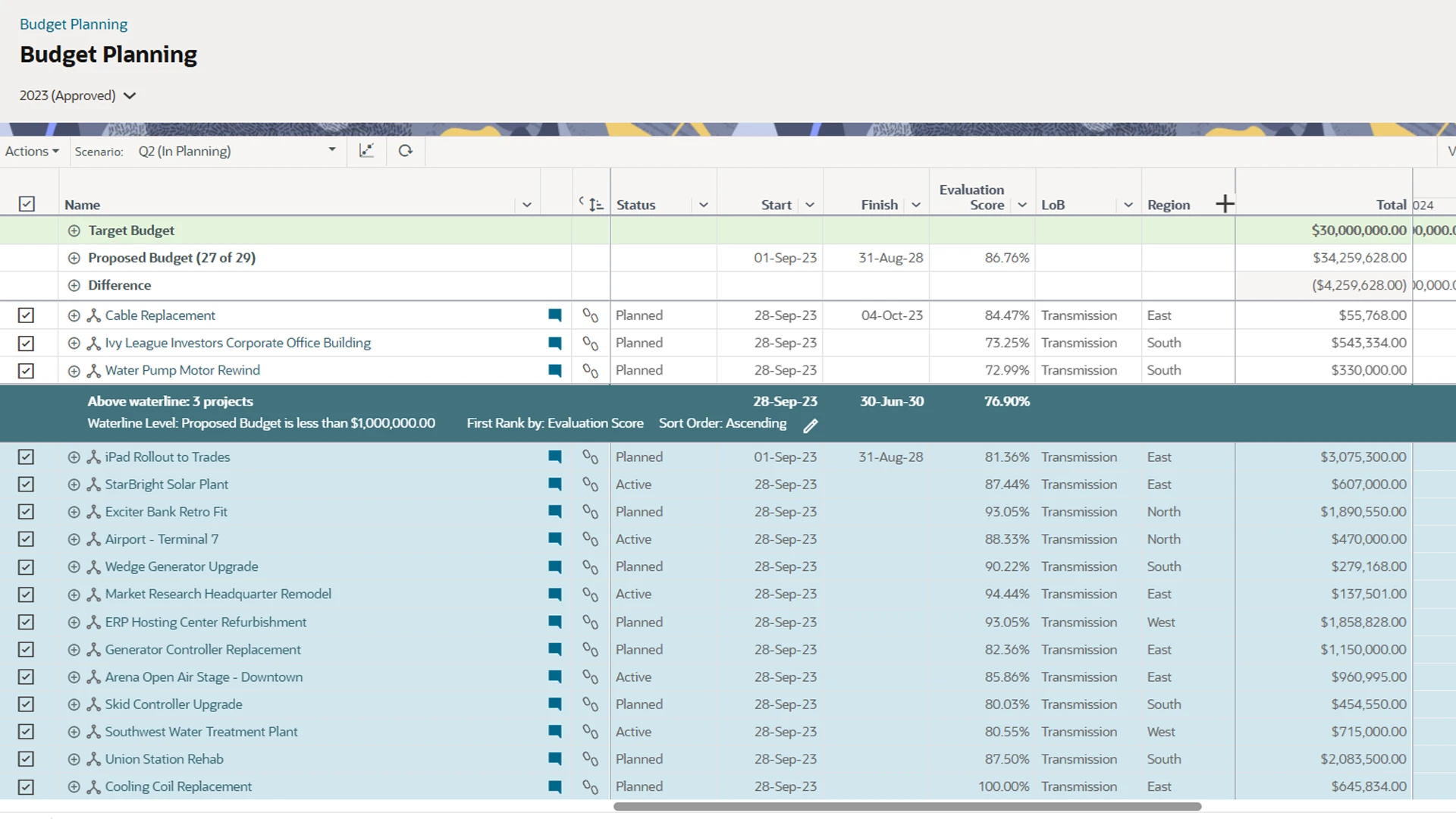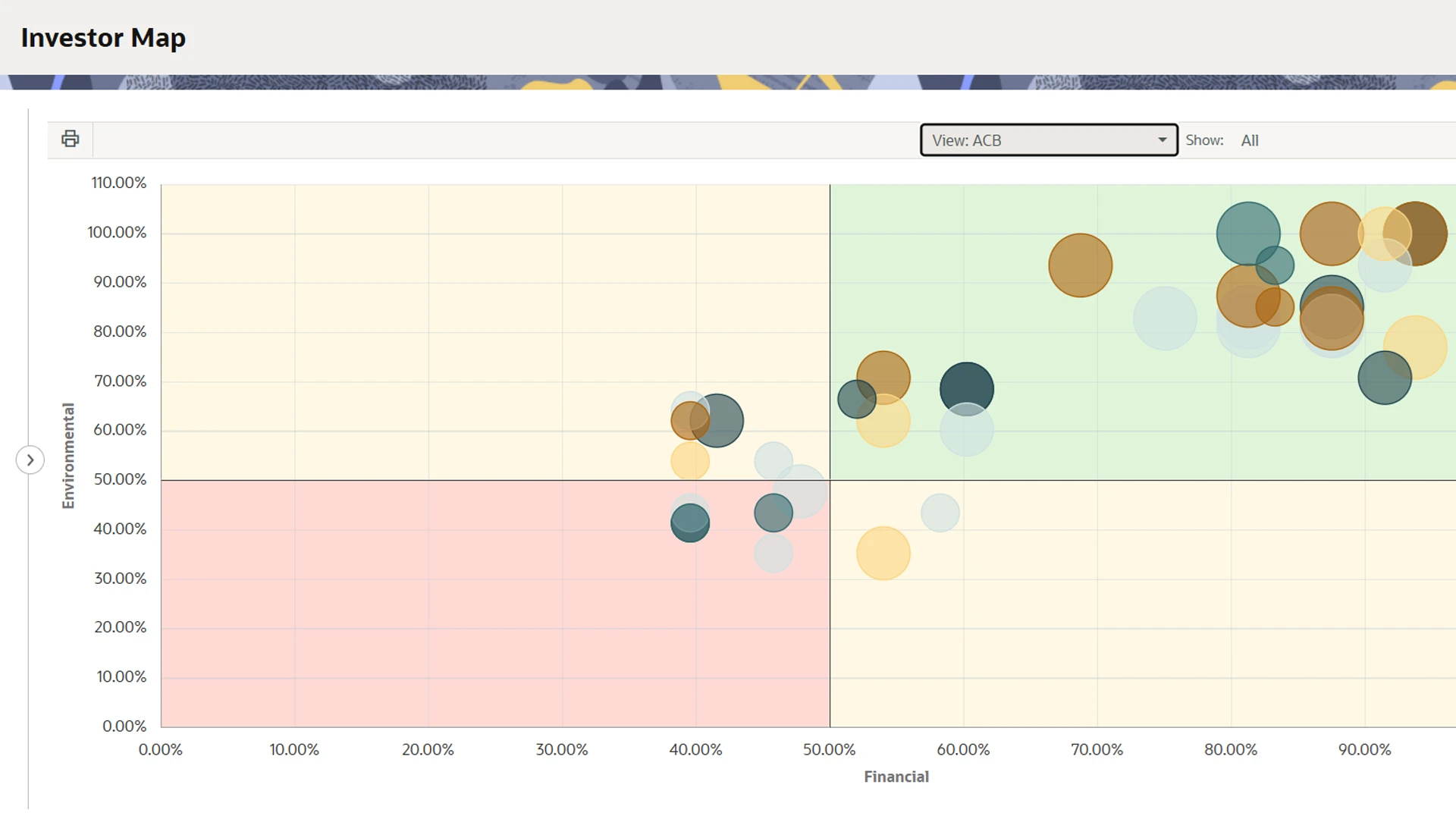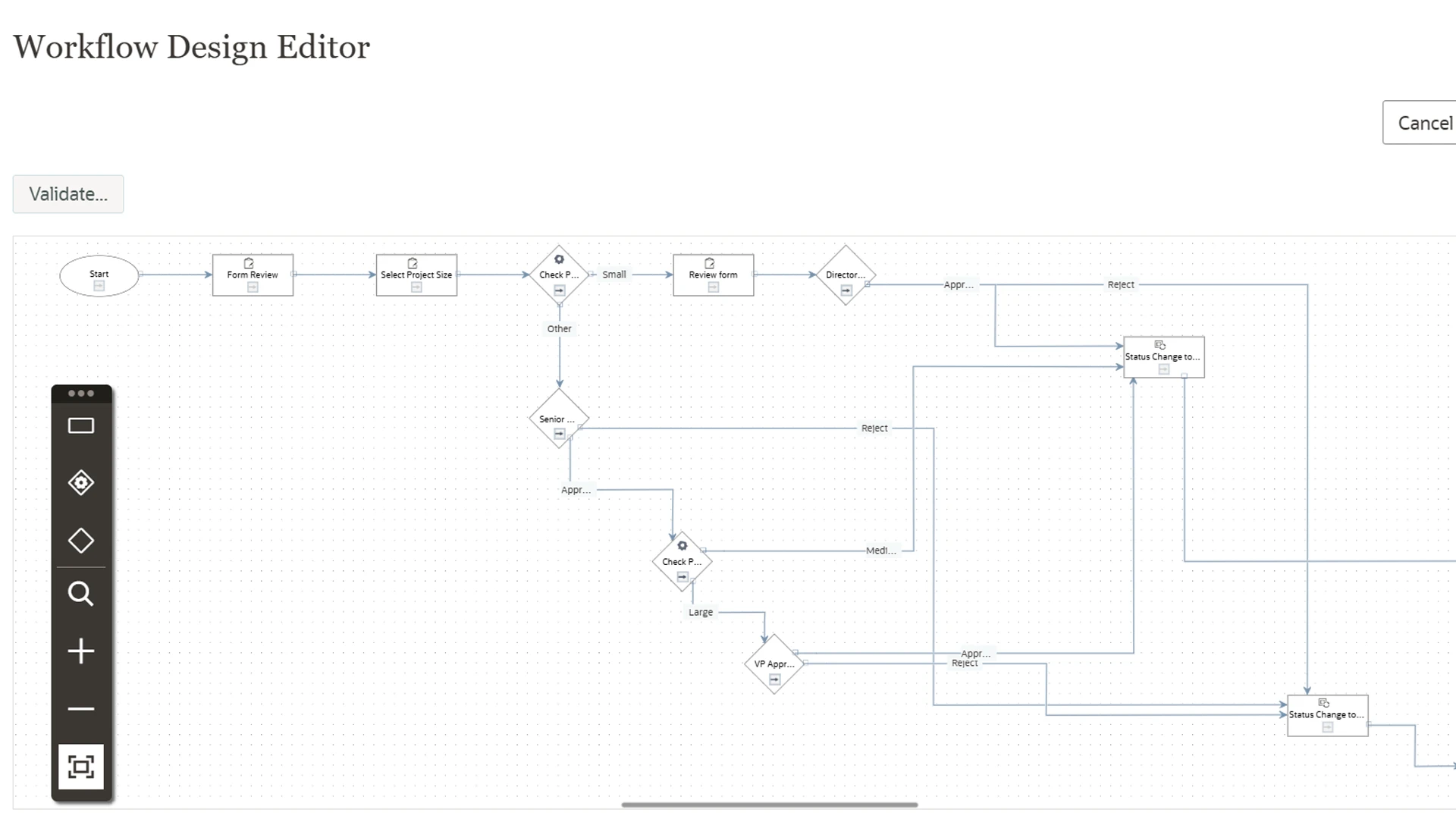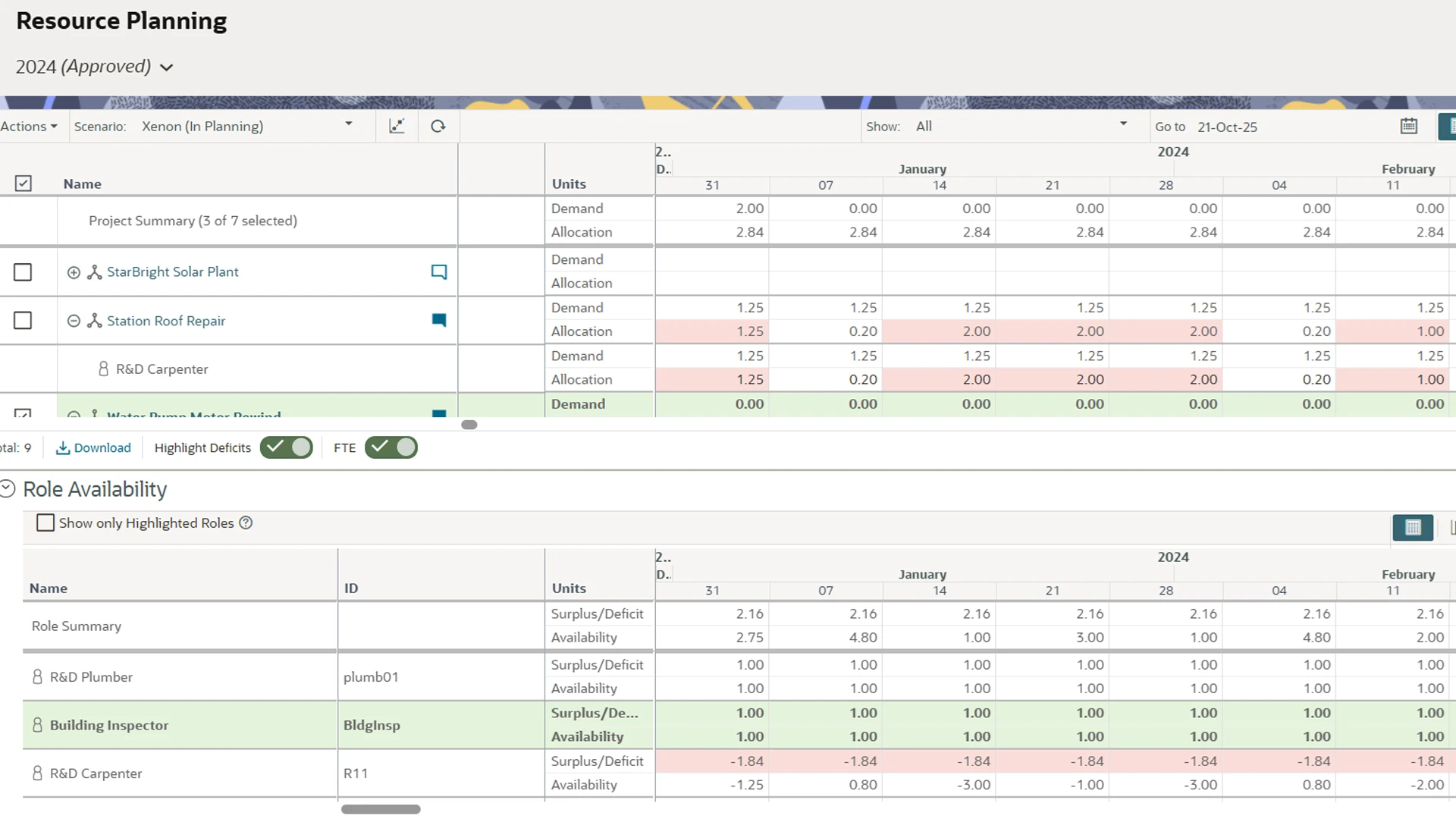Oracle Primavera Cloud Portfolio and Capital Planning
Oracle Primavera Cloud Portfolio Management and Capital Planning is a configurable solution purpose-built to support portfolio management and capital planning with built-in scenario, optimization, and funding management tools. Native integration with Primavera Unifier provides planners with up-to-date project forecasts and actuals to inform budget decisions.

Primavera Cloud Portfolio and Capital Planning features
Give your financial planners a central preconfigured, yet flexible, solution to help identify, prioritize, and select the projects that align with your organization’s strategic goals and initiatives. Easily modify your scoring criteria and weighting factors based on organizational goals. Create, manage, and evaluate scenarios to make better decisions.
Budget planning (capital planning)
Create scenarios of various mixes of projects based on levels of risk or budget limits to optimize project selection while staying within portfolio budget targets for capital and expense spending. Native integration with Primavera Unifier can provide updated project forecasts and actual data to facilitate multiyear capital planning.
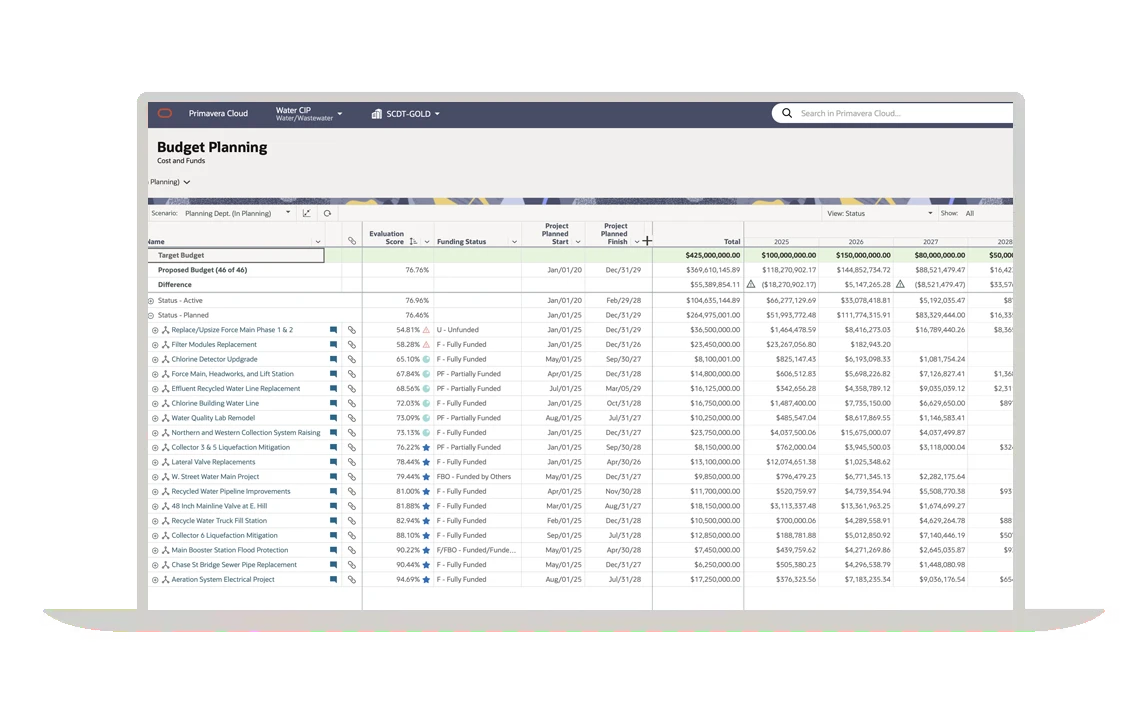
Resource planning
Create role-based resource demand from your project schedules. Review resource demands across all of the projects in your portfolio. Use planning scenarios to evaluate different combinations of projects and resources to best meet your business objectives.
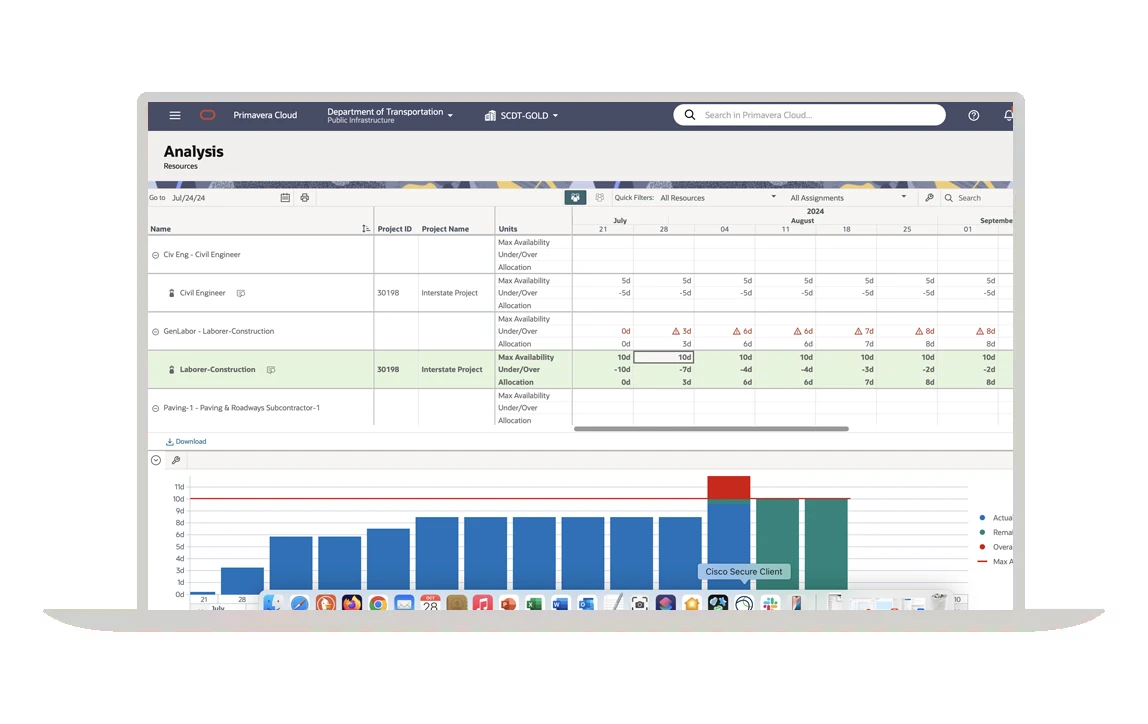
Funding management
Use Oracle Primavera Cloud’s purpose-built funding pages to create and restrict funds in different categories of your budget. Allocate these funds accordingly to the projects in your portfolios. Track fund consumption as project actuals are updated, either directly or via integration with financial systems.
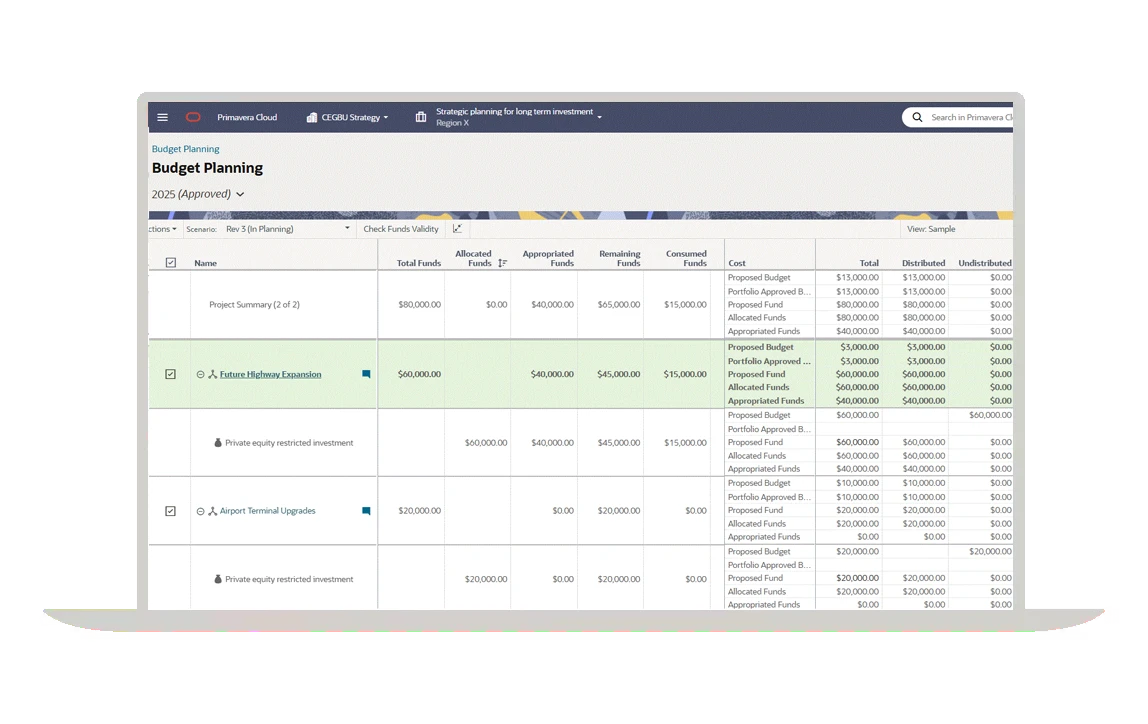
Program management
Oracle Primavera Cloud provides program management tools to review and update scheduled activities across all projects in a program. Project financials and risks can be summarized at the program level. Using the aggregation measures feature, baselines and trends can be captured for cross-program visibility of key performance indicators (KPIs).
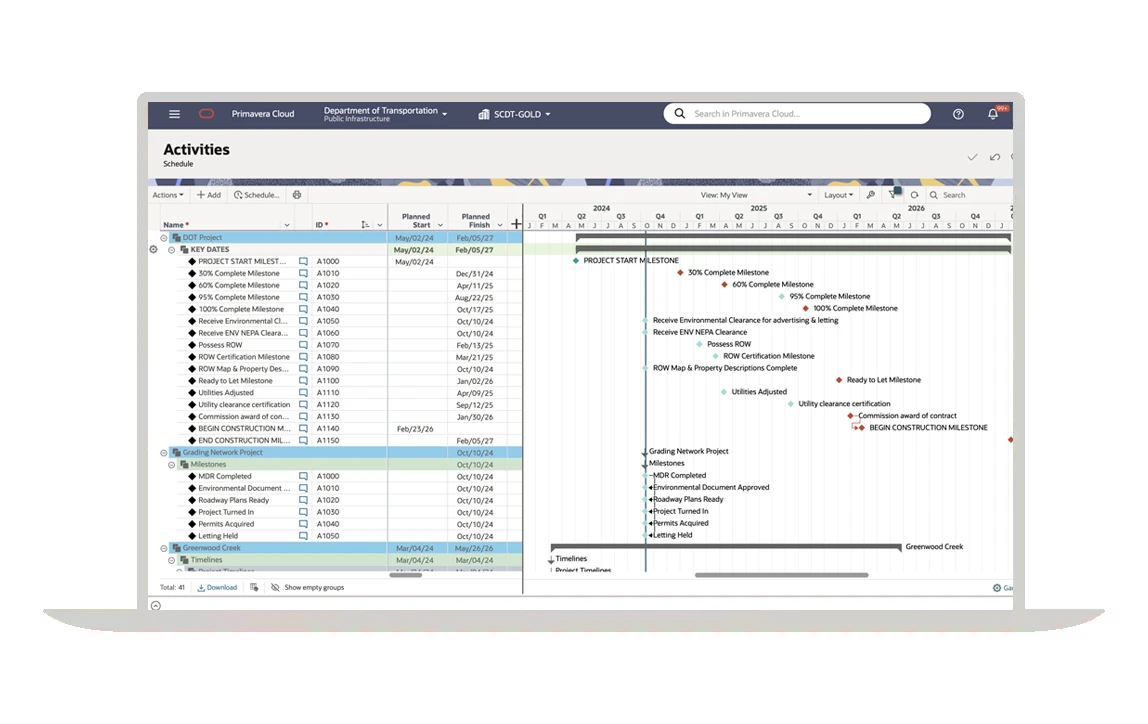
Strategic alignment
Our portfolio scorecard views allow visibility across all projects in your portfolios. Grouping, sorting, and in-line edit capabilities on the scorecard facilitate data-rich discussions. Projects can be scored using our configurable evaluation matrix and then prioritized within each portfolio based on their overall alignment to strategic goals and business objectives.
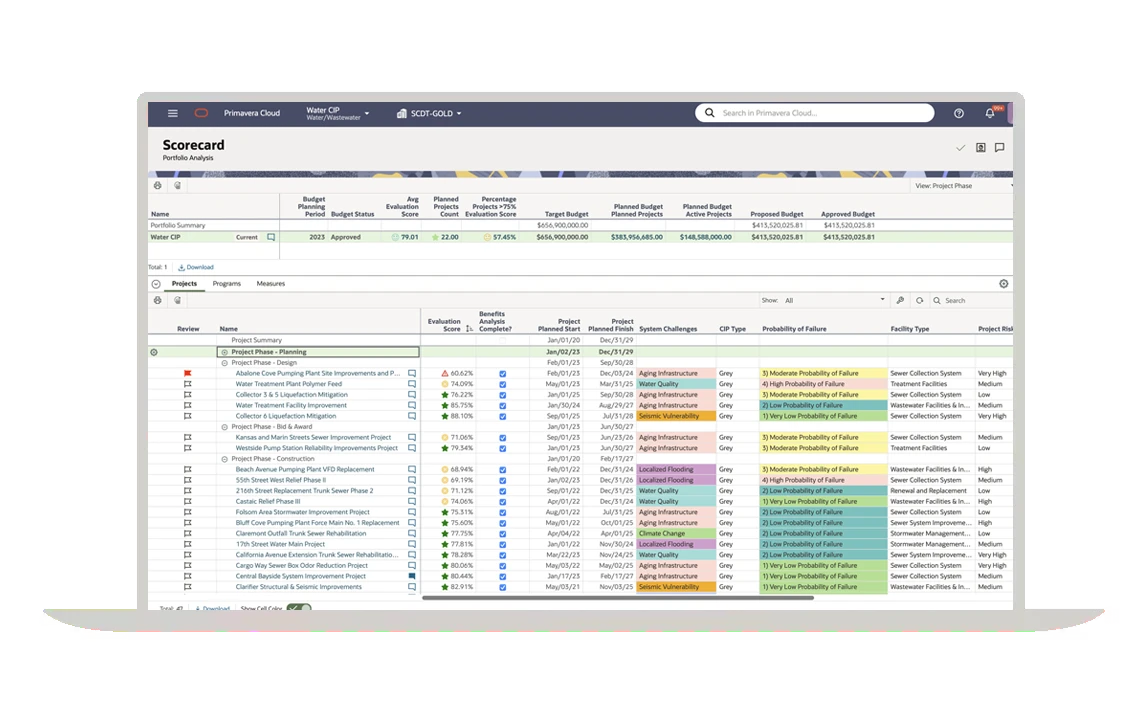
Product tour—Portfolio Management and Capital Planning
Unique capabilities to help organizations choose the right projects, align projects with their strategic goals, and maximize their capital budget.
Primavera Cloud Portfolio and Capital Planning Resources