OCI Database Migration for Oracle Databases
OCI Database Migration migrates Oracle databases from on-premises or cloud deployments to OCI and partner clouds, such as Oracle Database@Azure. The easy-to-use graphical user experience validates and manages migration workflows. Migration for Oracle databases transparently uses Zero Downtime Migration, Cloud Premigration Advisor Tool, Data Pump, and GoldenGate for secure, fault-tolerant, and incremental migrations.
Migration service features:
How migration works
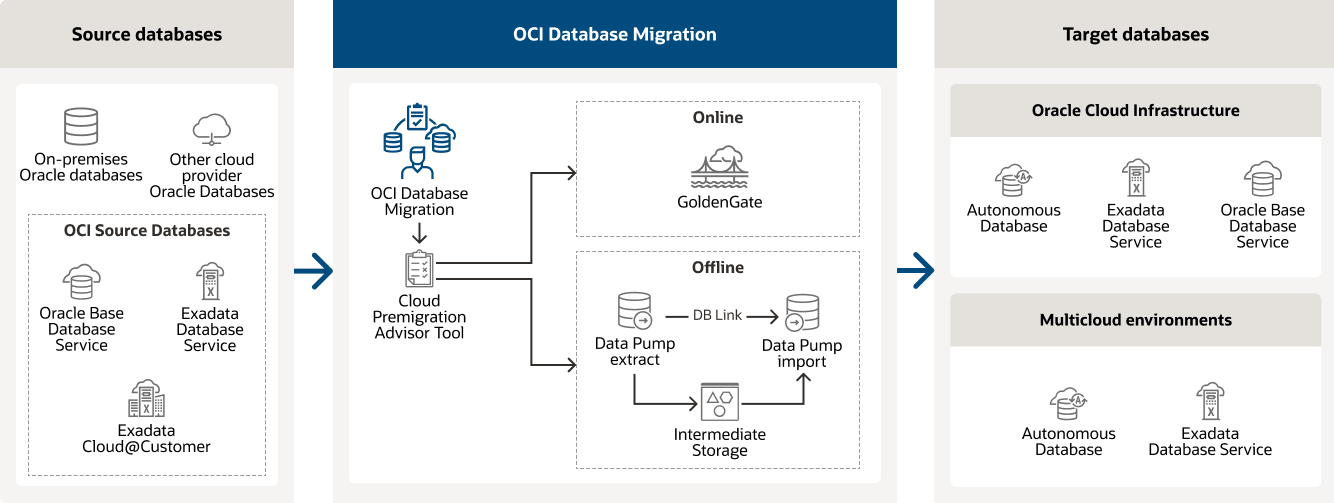 Supported source databases can be on-premises, OCI, or in other cloud providers. Using the OCI Database migration service, users register source and target databases and select between online or offline migration. In the validation phase, Cloud Premigration Advisor assesses source and target compatibility, looks for potentially problematic content, and makes recommendations. After all errors are resolved, data is first loaded through Data Pump, and the user has a choice between loading the target through intermediate storage in Object Store or a direct database link between the source and target database. In the online case, after the initial load, ongoing replication uses GoldenGate.
Supported source databases can be on-premises, OCI, or in other cloud providers. Using the OCI Database migration service, users register source and target databases and select between online or offline migration. In the validation phase, Cloud Premigration Advisor assesses source and target compatibility, looks for potentially problematic content, and makes recommendations. After all errors are resolved, data is first loaded through Data Pump, and the user has a choice between loading the target through intermediate storage in Object Store or a direct database link between the source and target database. In the online case, after the initial load, ongoing replication uses GoldenGate. Sources and targets
OCI Database Migration supports the following database sources and targets. Target cloud environments include OCI and Oracle Database@Azure. The flexibility of a logical migration allows version upgrades and changes to target platforms.
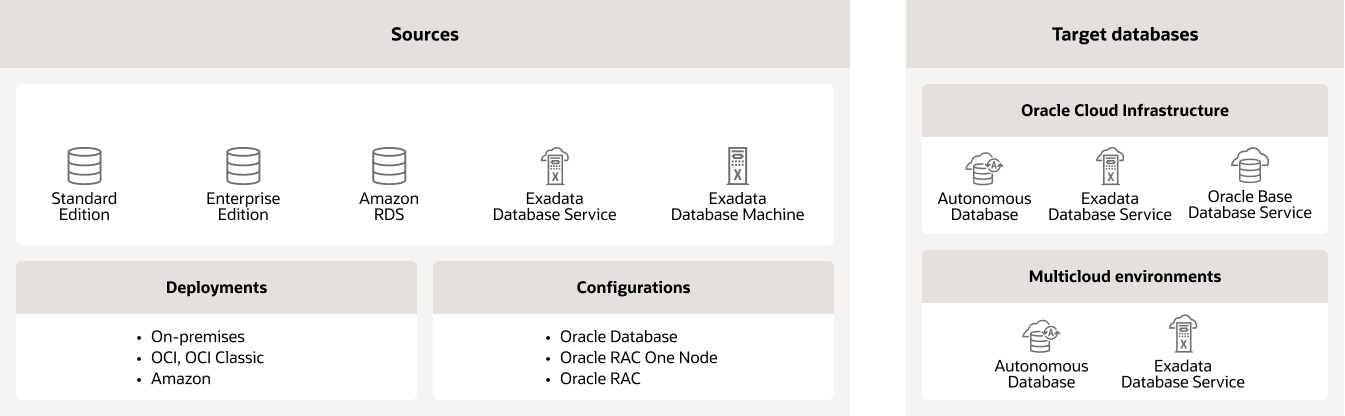 OCI Database Migration supports the following Oracle source database versions: 11g, 12c, 18c, and 19c, Standard and Enterprise editions. These deployments can be on-premises, on OCI or OCI Classic, or on Amazon RDS. The configurations include standard database instances, Oracle RAC One Node, and Oracle RAC. Target platforms can be Autonomous AI Databases, both ATP and ADW shared and dedicated, and they can be comanaged databases, such as Base Database Service on VM, bare metal, or Exadata Cloud Service.
OCI Database Migration supports the following Oracle source database versions: 11g, 12c, 18c, and 19c, Standard and Enterprise editions. These deployments can be on-premises, on OCI or OCI Classic, or on Amazon RDS. The configurations include standard database instances, Oracle RAC One Node, and Oracle RAC. Target platforms can be Autonomous AI Databases, both ATP and ADW shared and dedicated, and they can be comanaged databases, such as Base Database Service on VM, bare metal, or Exadata Cloud Service. Migration workflows
Migration workflows meet both simple and complex operational requirements without the need for advanced DBA skills. Migrations can run whether applications are online, offline, or across firewalls. For long running migrations, source and target data is always available without impacting source database performance. If migration involves modernization, workflows also enable version upgrades and hardware platform changes.
| Oracle Base Database Service | Exadata Database Service | Autonomous AI Database | |
|---|---|---|---|
| Logical offline migration | yes |
yes |
yes |
| Logical online migration | yes |
yes |
yes |
Embedded migration advisor
A comprehensive diagnostic advisor is embedded into the migration workflow. The advisor prioritizes exceptions, suggests resolutions, and generates repair scripts. Users can interactively review the details and either ignore the warnings, exclude source objects, or make repairs. The convenience of this essential step streamlines the migration workflow.
 The migration advisor process has five steps. 1: Identify the source and target versions. 2: Identify exceptions in the form of "Action Required," "Review Required," and "Review Suggested." 3: Present findings, including exception detail and repair advice, and provide repair scripts. 4: Users take actions on the findings, including accept, run repair scripts, reject, or exclude. 5: After actions are taken, rerun the advisor. Additional buttons allow you read or watch a demonstration of this process.
The migration advisor process has five steps. 1: Identify the source and target versions. 2: Identify exceptions in the form of "Action Required," "Review Required," and "Review Suggested." 3: Present findings, including exception detail and repair advice, and provide repair scripts. 4: Users take actions on the findings, including accept, run repair scripts, reject, or exclude. 5: After actions are taken, rerun the advisor. Additional buttons allow you read or watch a demonstration of this process. Additional OCI Database Migration resources
-
Resources
- Database Migration Methods Planning Advisor
- Documentation
- LiveLab for offline migration
- LiveLab for online migration
- Step-by-Step Guide: Agent Based (PDF)
- Step-by-Step Guide: Online Based (PDF)
- Step-by-Step Guide: Online Based for AWS RDS (PDF)
- Step by Step Guide: Online Migration for ADB on Oracle Database@Azure (PDF)
- Step by Step Guide: Online Migration for ADB on Oracle Database@Google Cloud (PDF)