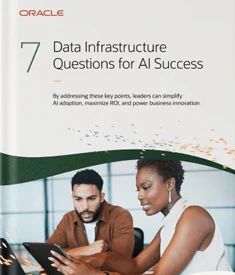The Business Case for AI: A Guide & Use Cases for Stakeholders
Art Wittmann | Oracle Technology Content Director | September 8, 2025

AI technologies including anomaly detection and vector search have been helping companies for some time. But conversing with computers in natural language—asking about business performance and discussing root causes—has become a possibility for most companies only in the last few years. It’s easy to imagine how computers that can analyze data in the blink of an eye could help your business. But deriving business value from them requires a substantial investment, and it isn’t always clear that the payoff will justify the cost.
In short, there’s broad consensus that AI will play a major role in business, but making a strong business case for it based on solid ROI calculations remains a challenge. Let’s explore how to justify AI investments.
What Is AI?
Artificial intelligence refers to computer systems designed to perform tasks that typically require human intelligence. The most advanced forms, known as large language models (LLMs), are trained on large data sets from the internet and other sources. Once trained, LLMs excel at understanding language, providing help across many disciplines, and developing plans to complete a wide variety of tasks. These capabilities can be particularly useful when informed by an organization’s own data.
Key Takeaways
- AI is present in many business applications, helping process data to provide new insights and improve efficiency.
- AI capabilities are advancing rapidly. AI agents can plan and execute complex tasks and, with secure access to enterprise data, perform many tasks done by humans.
- Businesses should plan for AI adoption or risk being outpaced by competitors. Like all good business strategies, each step should build on prior success.
9 Business Use Cases for AI
ChatGPT, introduced in 2022, caught the attention of students and business leaders alike. While it likely helped many students with their composition assignments, broad utility for businesses required further advances.
Businesses now benefit from two improvements in particular. The first is access to business data, usually through technologies known as retrieval-augmented generation, or RAG, or the Model Context Protocol, or MCP. With RAG, MCP, and similar technologies supplying relevant data, an LLM can use that context to answer questions about the business, such as customer requests for product details and executives’ “what if” scenarios about sales projections.
The second is AI’s ability to create plans by understanding how previous tasks were completed and using toolsets to complete more complex tasks. This is known as agentic AI, and it’s becoming key to AI providing tangible business value, especially as use of MCP takes off. It’s no longer a question of if AI will be used in business, but when and how.
Here are nine areas where companies are seeing success with AI.
1. Customer service
Most customer service interactions are repetitive. That means AI with access to a history of questions, resolutions, and product documentation can serve as a capable tier 1 customer service agent—and may go beyond tier 1 tasks with new tools. Agentic AI can learn from past interactions and hold interactive conversations to resolve issues, for example. The business case is strongest if customer service data is complete and extensive. Let’s look at five key capabilities.
- Automated query handling via chatbots and voice assistants: The remarkably poor quality of previous non-AI-enabled chatbots often frustrated customers, who quickly looked to speak with a human instead. Even with AI, chatbots and voice assistants need to be direct, correct, and fast to win over users.
- Basic Q&A, including reviews and responses from documentation: One way to help customers accept a chatbot’s help is to let it answer in ways unique to AI. Amazon’s Rufus, for example, can combine documentation and previous buyer comments to share insights and product features, but also say what past buyers think of the item’s performance. For product support, a chatbot can quickly list the most likely resolutions to a problem based on its knowledgebase or provide insights that human customer assistance agents can’t easily do.
- Sentiment analysis: When customers need help, they aren’t always in the mood to patiently describe the problem and sit through rudimentary questions about possible solutions—no one likes being asked, “Is it plugged in?” Increasingly, AI can assess chat or voice tone to help agents identify impatience or anger, which is crucial for effective support.
- Ticket triaging and routing: When support requests come in, it’s important to point the ticket in the right direction. Is this a high-value customer who should get top-tier service? Which product is at issue, and who is available to best address the specific concern? By tracking previous resolutions, AI can do an excellent job of directing the flow of customer support issues.
- Personalized support: Whether it’s AI or human agents, personalized support depends on the quality of the data in the customer support system. When AI is added to the system, it can help agents quickly find and present relevant customer information in real time or make interactions more personalized when handling them directly.
2. Marketing and sales
AI’s ability to quickly sift through data and develop unique marketing and sales strategies, often on a customer-by-customer basis, is an attractive proposition. Payback is quicker for those fully using the capabilities of their current CRM and marketing automation systems. The better your data, the better the results will be when you add AI. Are your salespeople keeping scrupulous notes on their customer interactions? Maybe, maybe not. Either way, AI can help, but more data will drive superior AI outcomes.
- Lead qualification and nurturing: What’s your goal? Would you like to double your customer base in the next two years, or would you prefer to add 10% or 20% to it? Does your sales team know the competition well and have a good grasp of the universe of likely customers? If your sales team is dialed in and you’d be thrilled with a 10% to 20% growth rate, AI for sales enablement might not be as important as it is for high-growth companies or enterprises with broad customer bases. Making the business case for AI here is likely tougher than it would be for, say, customer service. For companies looking to enter new markets or roll out new products, the AI business case is better. AI can score leads, which is helpful when you’ve got many leads but can target only a small subset of them, for example.
- Identification of likely customers: Per the above, AI can generate ideal customer profiles, or ICPs, for new products or services by analyzing data for demographics, online behavior, social media activity, and past purchases to find patterns that humans might miss. AI can then use ICPs and lead scoring strategies to help target marketing efforts.
- Campaign optimization: If your campaigns are producing a lot of data—perhaps thousands or many thousands of leads—AI can help identify the best-performing pitches and model campaigns before incurring the cost of launching them. And for organizations that have a process for tracking leads all the way through to won business, AI may be able to draw new learnings from that data and help fine-tune future campaigns.
- Customer segmentation: Finding similarities among items in huge data sets is something AI does very well, so the notion of asking AI to find prospects that are similar to your best customers is very appealing. If your data is robust enough, AI can quickly reveal potentially profitable customers and, in many cases, explain what makes them good prospects and for which products. This capability improves as the system ingests more data.
- Customer communication, including crafting comms and response monitoring: If you gather emails, LinkedIn posts, other correspondence, and stats on how well each performed, AI can learn what works best and create comms that will likely be highly effective. Here, as everywhere else, the quality of data is critical. Equally important: Don’t expect AI compositions to be ready to send. For now, they still need review before sending to customers and prospects.
- Dynamic pricing and recommendations: AI’s ability to rapidly analyze data and make predictions is valuable for any business considering dynamic pricing. Say you’re the manager of Dodger Stadium in Los Angeles and the New York Yankees are visiting. That $100 seat may fetch $1,000 for this game—maybe more. What price should you set to optimize revenue and still sell out the stadium? If you can relate to that dilemma, AI-assisted dynamic pricing may be for you. If, on the other hand, you relate better to the Petco Park manager in San Diego, where tickets for the Padres don’t sell out often, which is to say demand doesn’t exceed supply as much, then dynamic pricing may not be for you.
3. Operations
AI is well suited to automating repetitive processes that experience exceptions, especially for organizations that use a set of compatible products to manage operations, usually with ERP as the centerpiece. To get the most out of AI, you’ll want the ability for it to work on operational and financial data. That can happen within an ERP-centered system or in a data warehouse that’s been plumbed to pull data from the operations systems the company uses.
That’s not to say AI within point products, such as supply chain management, isn’t worth the effort. However, operational efficiencies and organizational insights from AI will be better when it gets a holistic view of daily business.
- Supply chain optimization: Assessing suppliers by noticing changes in their performance or rebalancing your procurement process to access multiple sources are the sorts of things AI can help with when it’s integrated into a supply chain management (SCM) system. However, SCM systems require a lot of plumbing to be effective, so AI additions that deliver the best business case will likely come from your SCM vendor. Insights will be better if AI can analyze the details of your supply chain and access sales projections and operational performance because that will help the system spot potential supply chain issues early on.
- Inventory forecasting: The business case is predicated on making quicker and more detailed forecasts than your team could without AI. AI-powered inventory forecasts work best when linked to detailed sales data to help position inventory optimally. Agentic AI can go further by making or suggesting plans for new orders and further refining inventory positioning.
- Robotic process automation (RPA): Robotic process automation is a technology that lets you automate a repetitive process. Historically, RPA hasn’t used AI, but that’s changing. Say adding a new account to an application takes five steps that never vary. You can create a robotic process that does these steps, saving time when new employees need access. That may sound good, but in practice the work to set up RPA isn’t necessarily offset by the efficiency improvements it creates. If you’re adding 10 or 20 users over the course of a month, setting up RPA might not be worth it. But if you’ve got hundreds to add in a short period, automation is likely a win. Adding AI vision and data capture capabilities could help RPA tackle all sorts of data entry tasks, such as those in accounts receivable and payable. These wins may be even bigger when AI agents can use RPA to accomplish an assigned task. More on that in the finance section below.
- Predictive maintenance: Proactive maintenance is far better than scrambling to fix a machine while an assembly line sits idle. Still, maintenance can be a resource waste if done too frequently, so monitoring machinery and feeding the data to AI so it can tell you when a machine starts operating outside of its norms seems like an obvious win. Problem is, retrofitting older machinery with Internet of Things (IoT) sensors can be cost-prohibitive, which is why many manufacturers opt to wait until machine replacement time. Of course, the life of most manufacturing machinery is measured in decades. Once companies ramp up IoT, AI can sift through massive amounts of data to spot anomalies. That’s a big win for machinery outfitted with sensors, as is common in healthcare.
4. Finance
It seems finance teams are often stretched thin. AI can help by handling many routine tasks that suck up a lot of resources. AI built for document capture, understanding, and classification can help significantly reduce human data entry in finance. In accounts receivable, AI can properly enter payments into the books and often make required general ledger entries. AI can also match purchase orders with goods receipts and invoices to confirm that you’ve gotten what you ordered and are being invoiced appropriately.
- Expense processing: For some time now, employees have been able to use smartphone apps to capture their expenses as they’re incurred. The addition of AI can improve accuracy and often verify that expenses fall within corporate guidelines, simplifying and speeding approvals and reimbursements.
- Fraud detection: Fraud detection uses AI to look for anomalies in transactions that might indicate illicit activity. AI is very good at spotting anomalies, so its use in fraud detection is widespread among credit card issuers, other financial institutions, and insurance companies. AI-driven anomaly detection is extremely fast, so transactions that might be fraudulent can often be paused until further verification is applied.
- Financial forecasting: With access to necessary data, AI is good at making forecasts based on both historical information and yet-to-be-delivered sales. It’s particularly useful for scenario planning since AI can rapidly create new forecasts when given new assumptions. Systems that explain their forecasts are preferable—and even better if they can carry on longer discussions and offer ways to potentially improve outcomes. As in all cases, the quality of data used by AI is critical to its accuracy. The more difficult it is to create a forecast, the better the business case is for AI-assisted tools. Businesses that use an integrated suite to manage their finances and operations will have a quicker payback than organizations that must consolidate and normalize data before analysis can begin.
- Credit risk assessment: AI can analyze the creditworthiness of applicants, but human review is still needed to assess compliance with applicable laws. Federal and state laws set requirements for fairness in lending, so it’s critical to understand how a credit assessment was done and be able to demonstrate that it was fairly derived.
5. HR
AI can help employees or new hires navigate record systems, policies, and benefits, as well as write job descriptions and listings.
- Candidate matching: AI can match candidates to open positions within a company. Care must be taken to limit AI to match specific job qualifications and not stray into legally protected areas and, potentially, discrimination. People should remain in the loop to catch issues if AI is acting in prohibited ways and correct it if it is.
- Interview scheduling bots: AI can automate interview scheduling if connected to employee calendars. Ambient AI systems can also take notes in interviews and make them part of an assessment.
- Employee onboarding assistants: Whether it’s ordering and configuring IT equipment and applications or helping new employees through orientation and documentation, AI can be a helpful tool. During onboarding and beyond, AI can help answer questions on company policies and benefits.
- Workforce analytics: AI can identify gaps in workforce needs, given access to time, attendance, and task completion data across the organization.
6. Product development
AI-based tools for product development will often be packaged as agents that help design, code, test, and simulate designs prior to building actual prototypes. Here are a few examples.
- Feature prioritization via user feedback analysis: Don’t feel like spending days sifting through thousands of comments on a key product hoping to learn what features customers would like next? Let AI do it in minutes, and then get ready to ask questions about its findings.
- Automated testing and QA: Testing processes that produce scads of data points are a great fit for AI. Anomaly detection systems have been around for years, and they may find subtle issues that other analysis methods might miss. AI is also commonly built into vision systems and can rapidly detect defects.
- Product use insights: Particularly for SaaS products that keep detailed logs, AI can find usage patterns down to the feature level. LLMs can summarize results, quickly and efficiently deriving insights from the accumulated data.
- Prototyping with generative AI: Digital twin technology creates computer models that can be used to simulate real-world devices and activities. The tech has been around a while and is now being combined with LLMs to speed the creation of digital twins. Nirvana would combine the two technologies to create a digital twin creation and testing tool for prototyping. Currently, most digital twins mimic live systems, such as a manufacturing floor, or even a city. LLMs can ingest data from sensors and log files, letting the LLM predict the outcome of certain inputs—say a heatwave in a specific neighborhood or a new machine on a factory floor. To reliably prototype a new design will require similar large data sets. Without such data, AI-driven digital twin technology may not justify an investment.
7. Data analytics
Historically, data analytics required a dedicated team with specialized skills and expensive tools. Decision-makers had to be strategic about facts they wanted the team to tease out. AI in analytics is changing that. Through the use of natural language prompting and reporting, analytics is becoming more of a self-service activity, where business users can craft their own questions. The key ingredient is access to a broad array of business data so that AI can, for example, assess demand based on sales pipelines and delivery schedules based on inventory data. Increasingly, AI and data analytics are meeting in the cloud.
- Natural language query interfaces: Databases such as Oracle Database 23ai now let users query data in natural language rather than SQL statements. The database will still maintain security and access controls, which can ease the burden of opening AI analysis more widely.
- Anomaly detection: Anomaly analysis has been a machine learning capability for some time. LLMs have improved the technology, reducing the need for preprocessing training data sets. The uses are many in analytics, ranging from fraud detection to predictive maintenance.
- Report generation: Data queries like SQL statements return data, or perhaps tables of data, and not much else. LLMs can create explanations of the data returned and summarize the results found in large tables. Increasingly, LLMs can also create visualizations of data, an often time-consuming process that has required experts with specialized tools. Now, reports with insightful graphics can be had in a few minutes.
- Data cleaning and enrichment: Particularly when businesses use back-office applications from a variety of vendors, data must be deduplicated and normalized before it can be used in analytics. Further, by associating events that are tracked in two or more systems, data can be enriched, making it more useful for analytics. AI helps with both cleaning and enrichment by automating processes that are typically manual, time-consuming, and prone to human error. In cleansing, for example, AI algorithms can identify and merge duplicate records even when data isn’t an exact match, as with “Jen Smith, 123 Main St.” and “J. Smith, 123 Main Street,” by analyzing and scoring the similarities in different fields. AI can also normalize data and find and fix common errors like typos, incorrect formatting, and missing values. For enrichment, can automatically associate records from multiple systems, help with predictive insights, and extract and add structure to unstructured data like social posts.
8. Security and IT
AI provides significant opportunities to enhance data security and IT operations. Anomaly detection can monitor activity in real time, helping organizations identify and mitigate threats. However, attackers use AI too, so organizations face a constant challenge to stay ahead. On the brighter side, AI is becoming integrated into the management systems of complicated enterprise applications. Oracle began introducing autonomous management features in some data management products in 2018, and announced its Autonomous Database in 2023. The system’s AI self-configures, self-patches, and self-tunes, easing the work of DBAs and letting them focus on extracting value from data.
- Threat detection and incident response: As mentioned above, anomaly detection, along with complementary technologies, can root out attackers as they’re launching exploits. Increasingly, AI agents can also do something about it. Responses go beyond closing the attack path to documenting the incident and notifying security teams.
- Log analysis: Log analysis tools have been around for a long time. Without AI, they can answer questions on usage and help identify who did what and when. The addition of LLMs improves summarization capabilities and can also be part of threat detection systems.
- Help desk automation: IT help desk systems in the past often left users frustrated. The addition of AI with access to help desk resolution records can form the basis of a system that’s much better than previous generations because it can use GenAI’s semantic search capabilities to find similar problem descriptions and their resolutions. However, the quality of any AI help desk will be highly dependent on the quality and completeness of those records.
9. Legal and compliance
The legal profession, among others, will likely look entirely different in less than five years as AI assistants pick up many rote functions that lawyers and paralegals now perform—and do them faster and with more accuracy. Here are a few places where AI might help.
- Contract analysis and summarization: Although lawyers will want to read contracts for themselves, LLMs have their place. If a contract is in negotiations and a new revision arrives, AI can highlight and summarize the changes, saving considerable time.
- Regulatory monitoring: Regulatory monitoring services can notify legal teams when new regulations are approved. AI can review contracts and other documents to spot where those new regulations may apply and, in some instances, suggest strategies for complying with them.
- Compliance auditing: Determining the list of regulations with which a company must comply is the first step, and often the most difficult, especially for companies operating in many jurisdictions. Once that’s accomplished, AI can review contracts and compliance attestations and suggest where documents may be lacking and why.
- Legal research assistants: AI’s similarity search excels at finding relevant case law.
How to Create a Business Case for AI
Because AI has the potential to touch most organizational functions, developing its business case isn’t as simple as identifying a need and writing a check for a solution. Businesses got themselves into expensive messes in the 1970s and 1980s doing just that. Buying expensive best-of-breed point solutions as needed left businesses struggling to integrate disparate products to create a holistic business management system.
Those best of breed solutions were expensive, and the morass of middleware trying to connect them led to full employment for scads of integrators. But a bigger problem came during attempts to collect the data from dozens of different products and get it into a form where it could be analyzed to better understand how the business as a whole was performing and to predict future performance.
Adopting AI without a strategy will likely repeat this pain and forgo a competitive advantage. Here are some steps to consider:
1. Create an AI center of excellence committee
Bring together interested departmental and IT leaders to understand everyone’s AI goals and interests. This group should identify where to start with AI, plan its rollout, and track success.
Build Your AI Center of Excellence
We created a free 14-step checklist for helping you build an effective AI center of excellence. It also includes three universal best practices.
2. Understand your vendors’ AI roadmaps
Your current vendors likely offer AI services and plan to include more. Testing these features in existing applications is a good starting point, particularly for improving efficiency, while you develop a more comprehensive strategy.
The best way to get AI adopted by employees is to put it directly into workflows. AI that takes a lot of work to access won’t be used much. If your major suppliers’ AI roadmaps are lacking, or you have too many vendors and their systems don’t easily work together, consider a change, particularly for legacy, on-premises apps. Assume your competitors use AI and that you’ll fall behind if you don’t figure out how to adopt it. Cloud-based apps will typically bring you AI features more quickly.
3. Develop a data strategy
The cliché “good AI requires good data” is true. If you’d like AI agents to automate accounts receivable and accounts payable, they’ll need connections to financial, sales, and inventory management systems, at minimum. Want AI to help with scenario planning? You might need a data warehouse or data lake for AI to mine. If you can create the right data connections reasonably easily, the payoff from AI tends to be higher and come faster.
4. Create a roadmap for your AI rollout
AI could probably help every part of your business, so it’s tempting to jump right in, prioritizing projects with the greatest impact and highest long-term ROI. While it’s a good idea to keep those mega efforts in mind and make sure that smaller jobs help pave the way for more ambitious projects, start with some quick wins that have an obvious and immediately measurable ROI. Automating tasks is often a great place to begin.
5. Let departments adopt at their own pace—with an occasional nudge
Development teams may be using AI to help them code right now. Sales teams may move more slowly. HR may find a clear win with a chatbot that helps employees understand benefits and policies. Finance may find that AI eases AR/AP workloads and helps speed up the monthly close. These quick wins will help get your people on the AI bandwagon as word spreads. If certain teams remain hesitant, an executive push may be in order.
6. Communicate wins
Not everyone in your organization will love the idea of AI automating tasks and analyzing data. Wins in the form of those smaller projects can demonstrate value in a way that’s not threatening to hesitant workers. These smaller projects can also demonstrate that IT has a plan to keep data safe, and the automated tasks are performed consistently and correctly.

Unlock the Power of Oracle AI Today
Oracle helps you make the best use of AI wherever and however you choose to deploy. Oracle applications include AI features for hundreds of uses at no additional cost, including a growing list of useful AI agents. Oracle Cloud Infrastructure (OCI) delivers price performance advantages for both model users and creators. And a rich set of AI services and a wide variety of foundation models combine with popular open source tools and frameworks. And of course, there’s no better place to connect your Oracle databases with AI for data analysis and any other use you might have.
Integrating AI into a business is a multistep process that takes planning and data preparation. But it can also be exciting for employees. Research shows that IT, marketing, sales, and customer service departments lead the way in AI adoption, but HR, finance, operations, field management, and other teams can also benefit. Studies also show that while large enterprises have adopted AI faster than smaller business, the latter are catching up quickly.
What creative, customer-facing work could your people do with that time?
Data is the differentiator between an AI project that meets productivity improvement targets and one that falls short. Our ebook outlines seven key questions to ask when building a robust data foundation to support AI success.
Business Case for AI FAQs
How do you integrate AI into a business?
AI integration is a strategic process with four key steps: Identify a challenge or opportunity where AI can provide a clear return on investment, such as improving the finance team’s efficiency or acting as tier 1 customer support. Then, prepare your data infrastructure to provide the high-quality, accessible data AI models depend on.
Once you have your use case and data sources, select your tools. Most organizations use existing software with built-in AI capabilities, such as an AI-powered database, or seek a cloud provider to partner with. Developing a custom solution for a unique need is doable but expensive. Finally, embed the AI solution into workflows, train employees on how to use it, and track its performance and ROI to guide future projects.
What is an example of a business using AI?
Retailers use AI-powered recommendation engines to analyze a customer’s browsing and purchase history, preferences, and the behavior of similar buyers. This allows it to suggest relevant products in real time, helping boost sales and personalize the shopping experience.
What are some valid business use cases for generative AI?
Businesses use AI for a wide range of creative and productivity tasks. Popular ways that marketing teams get started with AI include generating press releases, blog posts, product descriptions, and social media updates. Developers are tasking LLMs with writing, documenting, and debugging code, while many firms are deploying advanced chatbots that can handle fairly complex customer and employee queries and summarize support cases to help human agents.