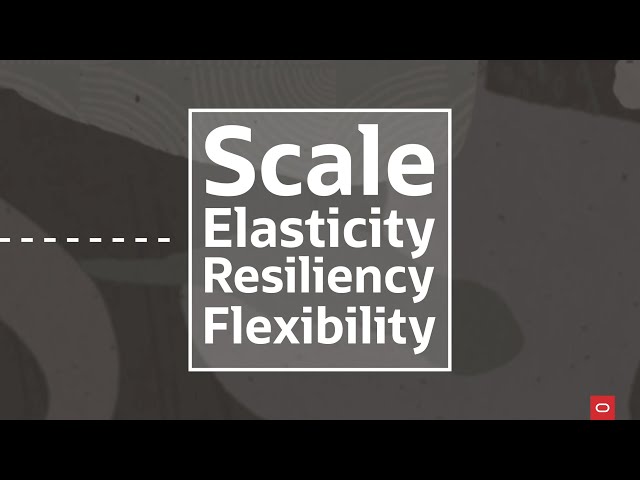What Is Cloud Native? Key Features and Uses
Alan Zeichick | Senior Writer | October 8, 2025

Cloud native computing is a way of designing, creating, deploying, and running applications that takes full advantage of the capabilities of a cloud platform. While traditional software—sometimes called monolithic software—can be run in either a data center or in a public cloud, such software can’t leverage the scalability and cost-efficiencies of the cloud environment.
That’s where cloud native computing comes in. Instead of being crafted as a single application that’s installed onto a server, cloud native software is compiled from dozens, hundreds, or even thousands of small pieces of software. Those pieces, called microservices, are placed into containers that are installed onto cloud servers. Microservices then communicate over high-speed secure networks, working together to solve business problems.
What are the upsides of this modular approach? There are many, which we shall explore in this document. Here are four of the most significant benefits.
- Microservices can be written, tested, and deployed independently, accelerating the development process.
- If a defect is found in a particular microservice’s design or implementation, that one microservice can be debugged, improved, and replaced without affecting the rest of the application.
- If a microservice is overloaded because of unexpectedly high usage, that microservice’s container can be replicated with one or more identical twins, each installed on different servers, and the workload can be shared between them. This reduces or eliminates performance bottlenecks.
- The developers crafting a particular microservice have the flexibility to use the most appropriate tools, processor architectures, and even programming languages for the service they’re building.
Let’s go deeper into the concepts and introduce the terminology used to describe the specifics of cloud native computing.
What Is Cloud Native?
The term “cloud native” refers to the concept of designing, building, deploying, running, and managing applications in a way that takes advantage of the distributed computing you’ll find in the cloud. Cloud native apps are architected to exploit the scale, elasticity, resiliency, and flexibility the cloud provides.
The Cloud Native Computing Foundation (CNCF), the independent organization that manages many of the open standards that make cloud native work, defines the concept this way.
Cloud native technologies empower organizations to build and run scalable applications in modern, dynamic environments such as public, private, and hybrid clouds. Containers, service meshes, microservices, immutable infrastructure, and declarative APIs exemplify this approach.
These techniques enable loosely coupled systems that are resilient, manageable, and observable. Combined with robust automation, they allow engineers to make high-impact changes frequently and predictably with minimal toil.
It’s worth taking time to unpack that definition.
Scalable applications are those that can handle increased workloads without a need to rewrite or redesign the software. The dynamic environments in the definition are cloud computing platforms, such as Oracle Cloud Infrastructure (OCI), but also other public, private, and hybrid clouds from all the major service providers.
The technologies in that definition are the containers that hold individual microservices and the service mesh infrastructure that ties those containers together via high-speed networks that support security, observability, policy enforcement, and service discovery. Immutable infrastructure means that once deployed, containers are never modified; instead, they’re replaced in a carefully controlled manner. This allows a distributed application to be both predictable and replicable—that is, all copies of a container or a microservice will be exactly the same.
A final and very important concept is “loosely coupled.” That means that when microservices are working with other microservices, they know how to communicate by well-defined protocols, called declarative APIs, which painstakingly describe what the microservice does, what data the microservice requires, and what data the microservice returns after it completes its work. These inner workings of that microservice are hidden and can be changed at any time without affecting any other part of the application, making the whole application resilient, scalable, and easier to update.
Cloud native applications can be run in any cloud architecture: public, private, hybrid, or multicloud. A public cloud is one where data is transmitted between the cloud application and the end user or a corporate data center via the internet. A private cloud is one where the data is transmitted entirely within secure networks, such as a cloud service set up within a data center. A hybrid cloud uses a combination of public clouds, private clouds, and corporate data centers. Additionally, a multicloud deployment spans more than one commercial cloud provider; part of the application might be OCI, and another part might be running in Microsoft Azure, for example.

Key Takeaways
- In cloud native, large applications are broken down into modular pieces called microservices.
- Microservices may then be packaged into containers, which can be readily installed onto servers provided by a cloud vendor.
- Orchestration software, such as Kubernetes, automates the deployment and management of containerized microservices.
- Microservices are designed, coded, tested, deployed, and managed independently, which means they are faster to build and can be debugged and improved without affecting the rest of the application.
- Because cloud native applications can better utilize a commercial cloud service, applications run more efficiently without wasting resources, and this reduces the operating cost of the software.
Cloud Native Explained
Cloud native applications are designed as independent microservices, packaged in lightweight, self-contained containers. These containers are highly portable and can be rapidly scaled up or down based on demand. By encapsulating microservices within containers, cloud native allows for seamless deployment across a wide range of operating environments, including data centers and commercial cloud services, and running on different types of servers, such as Linux or Windows.
In the most common cloud native designs, an application is architected to split its functionality across dozens, hundreds, or even thousands of microservices, each designed to do a specific job. Once written, each microservice is installed into a container image, that is, a delivery vehicle that can be loaded onto a service and then executed. The most common standard for containers is Docker, an open source format from the CNCF that’s supported by nearly every cloud provider.
A completed enterprise application may have thousands of Docker containers. How do you deploy all those containers onto a cloud service, wire them up with the appropriate security and high-speed networks, ensure that messages from one microservice get routed to the correct recipients, and handle scalability and the occasional service failure? That’s where the open source Kubernetes platform comes in. Like Docker, Kubernetes is supported by the CNCF and has become the industry standard. Without going into all the details, suffice it to say that Kubernetes handles and automates all the complex plumbing required to run, manage, and scale a large cloud native application.
With microservices inside Docker containers, and Docker containers deployed by Kubernetes onto cloud services, you have a complete, scalable, and resilient cloud native application.
Traditional vs. Cloud Native Applications
The opposite of a cloud native application could be termed a traditional or monolithic application that’s designed as a single codebase, typically by a single development team. The software is written and tested by that team, then handed to an operations team to deploy onto a server. If the software has a defect, the development team finds the problem, revises the software, and gives a new version to the operations team. The ops team then stops the original software, installs the replacement, and restarts. The same process is followed for adding new features—the entire application must be replaced and reinstalled.
By contrast, a cloud native application is written as a collection of many microservices, each of which is a separate piece of software. Those pieces of software are designed, coded, tested, and deployed independently, without affecting the rest of the application, which makes the revision process faster and the updates smoother. Developers can choose the best tools, including programming languages, for the specific microservice they’re building.
To use an analogy: Imagine if in your home, the faucet in the guest bathroom started leaking. To fix it, you needed to move out of your House 4.1, replace it with House 4.2 that doesn’t have a leaky faucet, and then move back in. Want to replace a single sink with a double sink? Move out and install House 4.3. That’s the monolithic or traditional software model. Would you do that? Of course not. A plumber would replace the faucet or a contractor could remodel the guest bathroom without affecting anything else in the house. That’s the cloud native model.
Key Components of Cloud Native Development
The introduction of cloud native computing has also introduced a number of new concepts and terminologies that are important for understanding the benefits of the model. They include the following:
- Containers and containerization
Kubernetes is designed for high availability (HA). Its automatic features for healing malfunctioning Containers are the backbone of cloud native. These lightweight, self-contained packages, often created with Docker, include all the necessary dependencies for consistent application execution across different computing environments. Containerization enables application portability and facilitates rapid deployment.
Containers provide a standardized, isolated environment, allowing applications to run independently and reducing the risk of conflicts between dependencies. This isolation enhances security by confining potential vulnerabilities to individual containers. The lightweight nature of containers also contributes to efficient resource utilization.
- Microservices architecture
Microservices involves breaking complex applications down into smaller, independent services. Each service focuses on a specific function, enabling faster development through parallel work on different services.
The microservices architecture promotes agility and flexibility. Each microservice can be developed, deployed, and scaled independently, allowing for rapid updates and new feature releases. This modularity also improves fault isolation, so that issues in one service do not affect the entire application.
- Immutable infrastructure
Immutable infrastructure is a principle where deployed resources are never directly modified. Changes are implemented by creating new instances with updated configurations, offering consistency and simplifying rollback procedures. Infrastructure-as-code (IaC) tools automate infrastructure provisioning, enhancing efficiency and repeatability.
IaC allows infrastructure to be defined as code for better version control, automated testing, and consistent deployment across environments. This approach treats infrastructure as a vital application component, subject to the same rigorous management and control as the codebase.
- Automation and orchestration
Automation is a critical aspect of cloud native, aiming to allow for large-scale deployments that would be difficult to manage manually. Container orchestration tools, such as Kubernetes, automate the management and deployment of containerized applications. These tools provide high availability, efficient resource allocation, and simplified scaling, making complex distributed systems more manageable.
Automation and orchestration are essential for achieving the scalability, fault tolerance, and self-healing capabilities that define cloud native systems. Kubernetes cloud services enable dynamic resource allocation, so that applications can scale based on demand and facilitate automated recovery from failures.
- Observability and monitoring
Cloud native applications are designed with observability in mind; that means developers can better understand their systems’ internal workings. This involves collecting and analyzing metrics, logs, and traces to gain insights into performance, resource usage, and potential issues.
Advanced monitoring tools provide real-time visibility into application health and performance. These tools enable proactive problem-solving, helping developers identify and resolve issues before they impact users. Observability and management services are crucial for optimizing application performance and resource allocation.
- Resilience and self-healing
Resilience is a key characteristic of cloud native systems that helps them recover from failures and maintain stability. Strategies such as replication, load balancing, and automated recovery mechanisms achieve this. Self-healing capabilities, as they’re called, detect and rectify issues without manual intervention, maintaining high availability.
Cloud native applications are designed to handle failures gracefully, delivering minimal downtime. Self-healing mechanisms automatically detect and resolve issues, keeping applications running smoothly. This resilience is crucial for critical business operations and enables a reliable user experience.
VIDEO: What is Cloud Native?
Benefits of Adopting Cloud Native Approaches
The cloud native approach offers organizations the potential to see significant benefits over running traditional monolithic applications. Those benefits include the following:
- Scalability and flexibility. Cloud native applications offer dynamic scalability to meet demand. Containers and microservices enable granular scaling for efficient resource utilization and cost-effectiveness. This flexibility allows businesses to quickly adapt to market changes.
- Agile development and faster time to market. The cloud native approach accelerates development cycles. A microservices architecture enables parallel development, allowing teams to work on different services simultaneously. This results in faster releases, which can give your business a competitive edge.
- Cost efficiency. Cloud native architecture optimizes resource utilization, which can lead to significant cost savings. Organizations pay only for the resources they use, and automated processes reduce operational costs by minimizing manual effort.
- Enhanced reliability and high availability. Cloud native systems are designed for resilience to deliver high availability. Redundancy, load balancing, and self-healing mechanisms keep applications available even during failures. This is vital for critical business operations, and software updates can be deployed with minimal downtime.
- DevOps and CI/CD. Cloud native seamlessly aligns with DevOps practices, enabling efficient continuous integration and continuous delivery (CI/CD) pipelines. Automation streamlines the development lifecycle, promoting collaboration and efficiency.
- Standards-based portability. Cloud native services often rely on open source and standards-based technology for interoperability and workload portability. This can reduce vendor lock-in and enable global infrastructure utilization, which may lead to lower latency and higher performance for users worldwide.
- Secure by design. Cloud native incorporates security at every layer. Containers provide isolated environments, helping reduce the risk of vulnerabilities. Automated security updates and policy enforcement further strengthen security posture, making cloud computing suitable for even the most security-focused use cases.
Here are some of the key features and benefits of cloud native computing.
| Features | Benefits |
|---|---|
| Microservices architecture | When enterprise applications are written as small pieces of code, each performing a different business function—called microservices—the application becomes faster to build, easier to manage, more scalable, more resilient, and far easier to upgrade and enhance. |
| Containers and containerization | Microservices are often packed up into containers, and those containers can be easily deployed onto cloud servers. Because a container is carefully constructed and defined, it can run on any compatible server on a cloud service. You can even deploy many copies of a container if needed to handle a heavy workload and simply swap out an old container with an upgraded version without affecting the rest of the application. |
| Continuous integration and continuous delivery (CI/CD) | CI/CD is a process where development teams use a pipeline approach to design, build, test, and deploy microservices into containers, and then those containers are deployed onto cloud servers. CI/CD results in faster release cycles, enhances developer productivity, and lends itself to automated workflows to get software deployed faster. |
| Immutable infrastructure | Immutable components, such as containers, are never modified after deployment. When there’s a revision, the container is replaced. The benefits are consistency of the software, simplified rollouts, and the ability to easily replicate an application into a new cloud data center or even a new service provider. |
| DevOps practices | DevOps refers to merging traditional developer and operations teams into a single unit. DevOps teams write the software, test the software, and then deploy the software and manage it post-deployment. When combined with CI/CD and automation, new software is deployed quickly, and because there’s no finger-pointing, problems can be solved fast. |
| Observability and monitoring | Observability helps DevOps teams understand what’s happening inside an application while it is running. Monitoring refers to the practice of looking at log files and studying performance metrics. Together, these help teams detect and fix problems faster, tune performance, and meet service-level requirements to deliver the promised application availability and responsiveness. |
| Cloud platforms | Cloud platforms, such as OCI, generally provide everything needed to run cloud native applications, including servers capable of hosting Docker containers, secure high-speed networks, preinstalled Kubernetes engines, and tools to facilitate observability and monitoring. The scalability of cloud native applications helps improve efficiency and reduce the operating costs of cloud native software. |
Challenges of Cloud Native
Cloud native computing may sound complicated. That’s because it is, especially for organizations new to the cloud that have spent years—or decades—building traditional monolithic software environments. Here are some of the challenges that organizations face when leaning into cloud native computing for the first time.
- Complexity, skills gaps, and learning curve. Cloud native architectures can be complex, especially for larger applications. Microservices introduce additional layers of abstraction, requiring careful design and management. Consider investing in training and upskilling your employees to effectively work with these technologies.
- Cultural shift. Embracing cloud native often requires a cultural transformation. DevOps practices, cross-functional collaboration, and a shift toward automation and agility are essential. This may involve changing longstanding processes and organizational structures, requiring buy-in from all stakeholders, both technical and line of business.
- Security and compliance. While cloud native can enhance security, it introduces new considerations. Organizations must maintain secure communication between microservices, for example, which will require establishing and enforcing security controls and adherence to compliance regulations.
- Managing distributed systems. Cloud architectures and the requirements for using Kubernetes may be very different from your engineering team’s normal operations.
- Cost management. The flexibility of cloud native can lead to cost spikes if not properly managed. Organizations can implement monitoring strategies and leverage cloud provider tools for cost optimization.
Best Practices for Implementing Cloud Native Solutions
No two organizations will follow the same pathway to cloud native computing. What you will find, however, is that most keep these seven best practices in mind.
- Adopt a microservices architecture. Your architects will break applications down into independent microservices, each focused on a specific business function. Then, your developers—or ideally, DevOps team—can build, test, deploy, and scale those microservices independently, increasing agility and resilience.
- Standardize on containers. Using containers—generally Docker—to package microservices into easy-to-deploy and easy-to-manage units helps ensure reliability from development through production, especially if you’re using a CI/CD pipeline.
- Automate deployment and scaling. Your DevOps teams can use CI/CD to automate software builds, tests, and deployments for rapid and reliable software delivery. What’s more, if you use a platform like Kubernetes, your pipeline can handle automatic scaling and reduce the likelihood of human error.
- Use infrastructure as code (IaC) and immutable infrastructure. Advanced IaC and immutability toolchains can work with Kubernetes to automate the creation of secure high-speed networks and help ensure that your application can be quickly installed where you need it.
- Prioritize observability and monitoring. If you can’t see it, you can’t manage it. So emphasize that microservices be designed to generate robust logs and support common observability and monitoring standards.
- Integrate security at every layer. Baking security into every phase of the application design and deployment process is critical. Many organizations are opting to adopt a zero trust approach.
- Optimize costs and resource utilization. Cloud computing is an OpEx (operational expense) business resource: the more you use, the higher the bill. So unlike with traditional applications in a data center, there’s an immediate payoff to improving efficiency and rightsizing resources to match workloads.
Accelerate App Development with Cloud Native Agility
Oracle provides everything needed to build and deploy cloud native applications, including tooling, services, and automation, so that development teams can build quickly while reducing the number of operational tasks.
Oracle cloud native services run on OCI, which offers a standards-based platform with higher performance and lower cost compared to other cloud providers. By taking advantage of services based on open source and open standards, OCI makes it possible for developers to run applications on any cloud or on-premises environment without refactoring. This flexibility provides the freedom to focus on building and innovating, such as with the help of powerful generative AI and even prebuilt AI/ML services, to breathe new capabilities and intelligence into your existing applications.
Does cloud native application development truly deliver apps that are much better than traditionally developed apps? Yes. The benefits are clear: Cloud native apps can scale because their functions are broken into microservices, and they allow for individual management. What’s more, cloud native apps can run in a highly distributed manner, maintaining independence and allocating resources based on application needs.
Cloud native applications can help strengthen business strategy and value because they can provide a consistent experience across private, public, and hybrid clouds. They allow your organization to take full advantage of cloud computing by running responsive and reliable scalable applications.
Looking to dig deeper into cloud native architectures? Download our free ebook to discover Any organization can adopt cloud native development strategies now.
Cloud Native FAQs
How does cloud native architecture differ from traditional application architectures?
Cloud native architecture breaks large, complex business applications into many microservices, each of which performs a business function. The application works when these microservices communicate with one another over a high-speed network to collaborate on a task. Each microservice is defined, designed, built, tested, deployed, managed, and upgraded separately, which can result in faster deployments and much greater scalability. For example, when a microservice sees a high workload, a cloud native application can automatically make a copy of that microservice on a different server and split the workload between them. By contrast, a traditional application architecture consists of a single software code base—a monolith—that is designed, built, tested, and deployed as one unit. Bug fixes or upgrades result in changes to the monolith, which must then be redeployed. Because of this, software rollouts are often slow. Scalability is a challenge and often requires either rearchitecting (and rewriting) the software, or installing it on a faster, more expensive server.
How can businesses effectively transition their existing applications to become cloud native?
Existing monolithic applications can be rearchitected into cloud native applications. The process is to identify parts of the code that can be split off into microservices, often beginning with the sections of code that are easiest to separate or are causing performance bottlenecks. By handling these sections one at a time, a monolithic application can realize many of the benefits of the cloud native approach.
What is the CNCF?
The Cloud Native Computing Foundation (CNCF) is a vendor neutral open source organization hosted by the Linux Foundation. The CNCF’s goal is to promote cloud native technologies, and it provides essential support for many project and industry standards, such as the Docker container format and the Kubernetes container automation and orchestration platform. Many cloud services providers, including Oracle, contribute to the CNCF’s work and have adopted its standards to promote interoperability between cloud ecosystems.
What is the difference between cloud and cloud native?
Cloud refers to computing services that are hosted by commercial service providers, such as Oracle. Those computing services include servers of many types, high-speed networks, storage systems, libraries of advanced computing functions (such as for AI and security), and even business applications. Nearly every website or application you access through a web browser is wholly or partially in the cloud; the rest reside in corporate data centers. Many mobile phone apps, too, rely on the cloud to provide essential functionality.
Cloud native is an approach to building business applications that breaks up that application into dozens or hundreds of microservices. Each microservice encapsulates a key piece of business functionality. The application comes together to solve business problems when those microservices collaborate with each other over secure high-speed networks, with each microservice performing its own piece of the workload. Cloud native applications leverage a cloud services provider’s resources to make the application scalable, efficient, and resilient.