Migrez MongoDB vers Oracle Database
Accédez gratuitement à des guides étape par étape décrivant les meilleures pratiques, des ressources d'entraînement technique ainsi que des conseils d'ingénieurs et de partenaires Oracle.
Au-delà de MongoDB : la simplicité et les économies grâce à Oracle Database
Découvrez comment simplifier votre administration MongoDB et dépenser jusqu'à 50 % de moins.

« Dans le cadre de notre initiative de modernisation, nous avons réussi à harmoniser les workloads et à convertir en toute transparence nos bases de données MongoDB vers Oracle Autonomous Database, ce qui nous a permis d'améliorer considérablement les performances et l'efficacité opérationnelle. Les résultats ont été très impressionnants ! »
Migrations de MongoDB vers Oracle Database simplifiées
Économisez jusqu'à 50 %
Oracle propose des prix plus bas. Éliminez le besoin de surprovisionnement en procédant à un redimensionnement dynamique.
Aucun nouveau contrat
Il est facile de se lancer. Utilisez vos contrats et crédits existants d'Oracle, Azure, Google et AWS.
Migrer vers n'importe quel cloud
Passez de MongoDB ou MongoDB Atlas à Oracle Database, sur site ou dans n'importe quel cloud.
Maintien du fonctionnement de l'activité
Les applications peuvent rester en ligne pendant les migrations.
100 % JSON, aucune modification requise
Les collections MongoDB sont transférées telles quelles vers les collections JSON d'Oracle Database sans aucune modification.
Planifiez l'ensemble de votre patrimoine
Visualisez l'ensemble de votre parc MongoDB, comprenez les efforts de migration nécessaires et envisagez des économies futures.
Migrez MongoDB vers Oracle Database en 4 étapes simples

-
Planifiez
- 1. Évaluation du workload
- 2. Impact sur les parties prenantes
- 3. Stratégies de migration
-
Préparer
- 4 Provisionner des ressources
- 5. Effectuez des migrations de tests
- 6. Confirmez la redirection de l'application
-
Exécuter
- 7. Exportez la base de données source
- 8. Copiez des données en ligne ou hors ligne
- 9. Appliquez la redirection de l'application
-
Valider
- 10. Application de tests et bases de données
- 11. Basculement vers une nouvelle base de données
- 12 Surveiller les performances
Guide gratuit de migration étape par étape
-
![]() Suivre le guide étape par étape
Suivre le guide étape par étape
-
![]() Obtenir des outils de migration
Obtenir des outils de migration
-
![]() Nous contacter
Nous contacter
Contactez Oracle ou nos partenaires de migration pour répondre à vos questions techniques ou de processus.
Les outils de planification de la migration d'Oracle vous aident à prendre des décisions stratégiques et tactiques éclairées en fournissant des recommandations qui tiennent compte de la taille et des modèles de déploiement de votre parc MongoDB, de l'utilisation de votre base de données et de la consommation de ressources.
| MongoDB Premigration Advisor Analyse de bases de données unique |
Oracle Estate Explorer Planifier l'ensemble des domaines MongoDB |
|---|---|
|
|
Votre workflow de migration commence par un choix d'extractions MongoDB à l'aide des outils MongoDB ou Oracle. Les diagnostics de prémigration évaluent la compatibilité JSON avec la base de données cible et mettent en évidence une utilisation exceptionnelle de l'application MongoDB. Choisissez les migrations de données hors ligne ou en ligne avec GoldenGate pour les migrations MongoDB. Une fois le déplacement de données terminé, la connectivité et les performances de l'application sont validées avant la permutation finale.

Votre workflow de migration commence par les sources JSON, qui peuvent être MongoDB, MongoDB Atlas ou des fichiers plats.
À l'aide de MongoDB vers Oracle Migration Tool, déployé en tant que code VS dans SQL Developer, les utilisateurs inscrivent les bases de données source et cible et effectuent une sélection entre une migration en ligne ou hors ligne. La fonction de conseil Oracle MongoDB Compatibility Advisor évalue la compatibilité source et cible, recherche le contenu problématique et formule des recommandations correctives.
Une fois les erreurs résolues, le flux continue à déplacer les données hors ligne ou en ligne. Pour le traitement hors ligne, les fichiers de sortie mongodump ou mongoexport ou JSON en clair sont lus directement par l'API Oracle Database API for MongoDB et écrits dans la base de données cible. Oracle GoldenGate peut également être utilisé pour lire directement à partir d'une instance MongoDB et écrire sur une cible Oracle Database. Remarque pour les migrations en ligne, GoldenGate est le seul choix. Après un chargement initial de données plus anciennes, les nouvelles données sont capturées en temps réel et répliquées vers la base de données cible.
L'étape de validation suit l'exécution de la migration où les clients utilisent leurs propres outils de tests d'applications pour valider les opérations et les performances. Les bases de données Oracle disposent d'outils de réglages et de diagnostics pour valider les performances. Oracle GoldenGate Veridata est un outil facultatif qui compare les sources de données JSON MongoDB aux données JSON des bases de données Oracle cible en temps réel pendant que les applications sont hors ligne ou en ligne pour garantir la synchronisation des données. Notez que GoldenGate Veridata est un produit logiciel sous licence distincte.
Une fois les applications et les données validées, les applications passent à la nouvelle base de données cible Oracle.
Reportez-vous à GoldenGate pour les vidéos, la documentation et le démarrage rapide des migrations de données en ligne et hors ligne étape par étape.
Les outils de migration Oracle prennent en charge toutes les sources MongoDB autogérées et gérées sur les plateformes cloud, y compris la communauté MongoDB et les éditions d'entreprise.

Les outils de migration Oracle prennent en charge toutes les sources MongoDB autogérées et gérées sur les plateformes cloud, y compris la communauté MongoDB et les éditions d'entreprise.
MongoDB Atlas est un service géré et pris en charge par AWS, Azure, Google Cloud et divers autres fournisseurs de cloud. Amazon DocumentDB et Azure Cosmos DB sont des variantes du standard MongoDB et la migration à partir de ces versions est également prise en charge.
Les versions MongoDB autogérées des clients exécutées sur site ou dans Oracle Cloud Infrastructure (OCI) sont prises en charge.
Vous pouvez migrer vers l'une des plateformes Oracle Database ci-dessous, qui prennent toutes en charge le traitement de documents JSON. Les migrations peuvent s'exécuter sans temps d'arrêt tandis que les applications restent en ligne et peuvent s'exécuter en toute sécurité sur des pare-feux distincts.

Vous pouvez effectuer des migrations de bases de données, hors ligne ou en ligne, sans temps d'arrêt avec les offres Oracle Database cible OCI, sur site et multicloud suivantes.
Les cibles OCI incluent les bases de données Oracle gérées par le client, Base Database Service, Exadata Database Service, Autonomous Database, Autonomous Database sur Exadata Cloud@Customer, Exadata Cloud@Customer et Autonomous JSON Database.
Les cibles de migration sur site incluent Oracle Database Appliance, Exadata et les bases de données Oracle gérées par le client.
Les cibles multicloud incluent Oracle Database@Hyperscale exécuté sur OCI, déployé dans Google Cloud et Azure pour Autonomous Database et Autonomous JSON Database, et Exadata Cloud Service. Sur AWS, seul Exadata Cloud Service est actuellement pris en charge.
| Méthodes de migration de la continuité des activités | Connexion réseau |
|---|---|
|
Migration hors ligne
|
Connexion directe
|
|
Migration en ligne sans temps d'arrêt
|
Connexion indirecte
|
MongoDB vers les témoignages de migration Oracle
-
SaaS Migration : quand l'échelle devient réelle
Boon Software a lancé sa suite de solutions Symphony Mobility en utilisant MongoDB. Au fur et à mesure de l'expansion de leur suite et de l'augmentation de leurs demandes de traitement, ils ont rapidement atteint le mur pour des performances et une facilité de gestion. C'est à ce moment-là qu'ils ont basculé vers OCI et Autonomous JSON Database en migrant avec l'API Oracle Database API for MongoDB. Maintenant, ils ont considérablement étendu leur application et amélioré la satisfaction des clients.
-
Adopter la simplicité plutôt que la complexité
« Nous avons réussi à migrer de MongoDB vers Oracle Autonomous Database avec un minimum d'efforts. Le processus a été efficace, en utilisant des outils d'exportation/importation standard, et n'a nécessité que des ajustements mineurs à nos applications. La transition a été fluide et nous sommes satisfaits de la stabilité et des performances que nous avons connues depuis. »
Suyash Shrivastava
Vice-président senior de l'ingénierie
GoldenGate pour MongoDB Migrations 23ai désormais disponible !
Alex Kotopoulis, Product Manager, Oracle GoldenGateMatt DeMarco, Product Manager, non-Oracle Migrations
Annonce d'un outil de migration gratuit pour les migrations hors ligne et sans temps d'arrêt. Les données JSON (document-based) MongoDB peuvent migrer de n'importe quelle instance MongoDB vers n'importe quelle plateforme Oracle Database on-premise et dans n'importe quel cloud pris en charge.
Blogs MongoDB sur la migration vers Oracle Database
- Juin 2025MongoDB Analyse des métadonnées pour les migrations Oracle Database
- Mars 2025 Meilleures pratiques d'Oracle Database API for MongoDB
- Février 2025 API Oracle Database API for MongoDB
- Février 2025 Configuration d'Oracle Database API for MongoDB pour les bases de données autonomes avec une adresse privée
- Janvier 2025 API MongoDB : facile à activer et à utiliser
Assistance à la migration des partenaires
Choisissez un partenaire Oracle expérimenté dans les migrations MongoDB pour vous aider à planifier et à effectuer votre migration.
Ressources de migration MongoDB supplémentaires vers Oracle Database
-
En savoir plus
- Oracle GoldenGate pour les migrations MongoDB - Présentation vidéo (3:28)
- Migration d'une application MongoDB vers Oracle Database - Démonstration vidéo (1:56)
- GoldenGate pour MongoDB Migrations - Revue technique (10:38)
- GoldenGate pour le démarrage rapide des migrations MongoDB
- Démonstration : Utiliser MongoDB Compass avec Oracle Database (2:46)
-
Services et produits associés
Premiers pas avec Oracle Database migration
Nous contacter
Vous aimeriez en savoir plus ? Contactez l’un de nos experts.
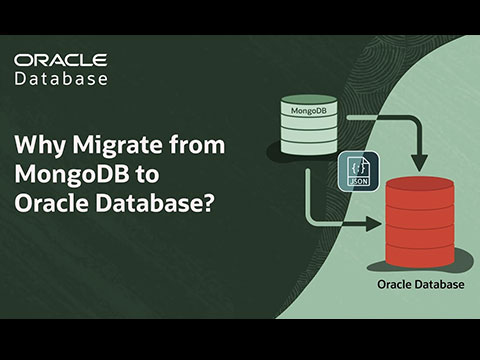
 Suivre le guide étape par étape
Suivre le guide étape par étape
 Obtenir des outils de migration
Obtenir des outils de migration
 Nous contacter
Nous contacter









