Get started with Oracle’s Spatial Database for free
Oracle Spatial lets you work with spatial data and run spatial queries using SQL, right in Oracle AI Database. Or try the self-service Oracle Spatial Studio tool, with its easy-to-use visual interface—no coding required. Follow these steps and experience Oracle Spatial for free.
Step 1
Create and log in to your Oracle Cloud account
Create an account through a web browser or mobile device. It only takes a few minutes.
- Sign up for a free Oracle Cloud account
- Read the welcome email for access details
- Log in to the free Oracle Cloud account

Step 2
Create an Oracle Autonomous AI Database
Create an Oracle Autonomous AI Database on Oracle Free Tier.
- Choose either an Autonomous AI Transaction Processing or Autonomous AI Lakehouse workload and deployment type for your database
- Create administrator credentials and choose network access
- Click “Create Database”—it’s that easy
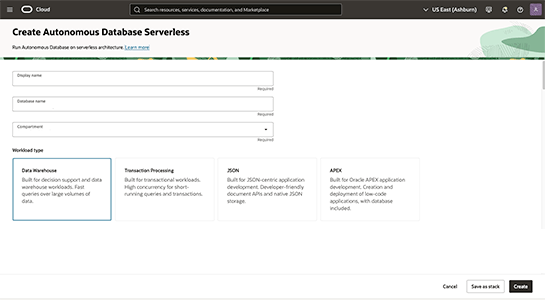
Step 3
Use Oracle Spatial for spatial data management and analysis
Load spatial data. Perform spatial queries and analysis, such as within distance, nearest neighbor, and spatial joins, right in the database using SQL worksheet in Autonomous AI Database’s Database Actions. Work with advanced geospatial capabilities, including network analysis, geocoding, raster and point cloud analysis, and more. Try an introductory LiveLab and learn how to do the following:
- Create and index spatial data
- Perform spatial queries to identify items based on spatial relationships
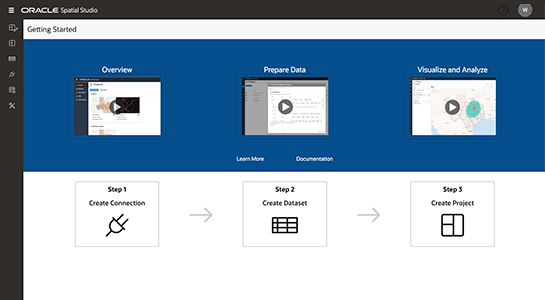
Step 4
Analyze and visualize your spatial data with Spatial Studio
Use Spatial Studio for self-service spatial analysis and visualization without coding. Experience its easy-to-use, intuitive, drag-and-drop interface. In a few simple steps, you can load, prepare, and analyze spatial data. Then visualize data in maps that are rich, dynamic, and impactful.
- Deploy Spatial Studio from the Oracle Cloud Marketplace
- Follow installation steps in the LiveLab
- Start your own spatial project or try an example project in the LiveLab
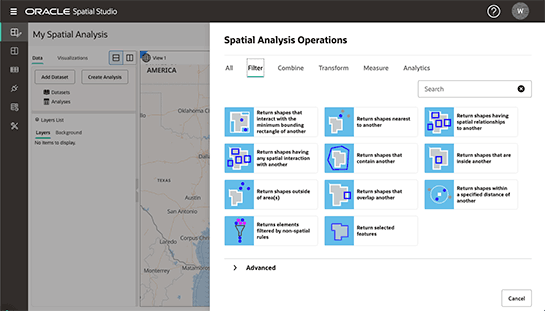
Step 5
Expand your possibilities with the converged capabilities of Oracle AI Database
Geocode business data and generate routes and driving directions. Create map visualizations. Perform queries and analyses such as within distance, nearest neighbor, and spatial joins. Share results with other tools and applications such as APEX and Oracle Analytics Cloud. Use spatial with generative AI and machine learning, right in the converged Oracle AI Database. The possibilities are endless. For example, you can try the following:
- Integrating, analyzing, and acting on all data with spatial, JSON, and machine learning
- Integrating maps in apps with Oracle APEX
- Making better predictions with spatial algorithms in Oracle Machine Learning for Python (OML4Py) on Autonomous AI Database
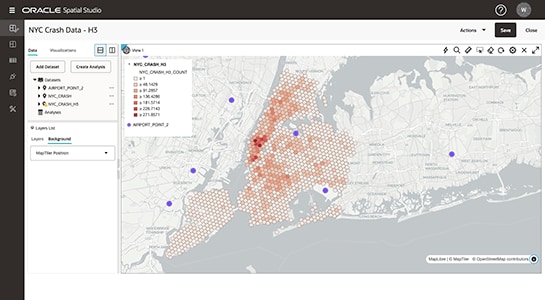
Step 6
Additional resources to get started
Check out workshops and videos that will help you to explore location intelligence in your data using spatial features of Oracle AI Database and Oracle Autonomous AI Database.
Get started
Try Oracle Cloud Free Tier
Explore spatial data management and analytics with $300 in free credits and always free instances of Autonomous AI Database.
Contact us
Interested in learning more? Contact one of our industry-leading experts.